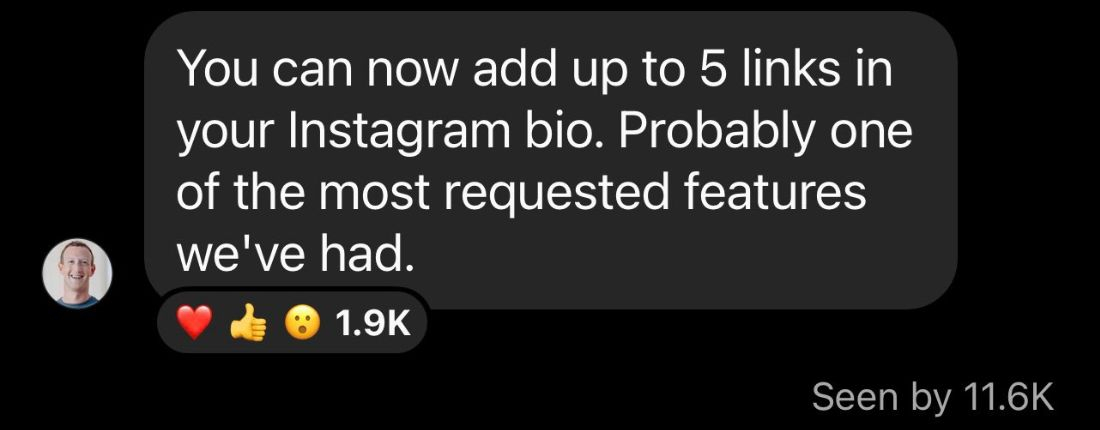Good news, you can now add five external links to your Instagram bio instead of just one . . . and, frankly, it’s about time. This profile feature has been missing from the app for so long that multiple third-party services, (like Linktree), have already emerged specifically to fill the gap.
The links provide an effortless way for your Instagram page visitors to jump to other online content you may want to feature – this could be anything from your station/organization web site or a specific event landing page.
Mark Zuckerberg announced the launch of this new feature on Instagram, calling it “probably one of the most requested features we’ve had.”
The bottom line – you now have options and a quick way to move your Instagram visitors to where you want to take them.
For more details, check out this recent update from Instagram head, Adam Mosseri.
Here’s how to add multiple links to your Instagram bio:
- Open the Instagram app on your device
- Tap on your account
- In the top left corner under your profile picture, tap the Edit profile button
- Tap Add link
- Tap Add external link
- Type in the URL and title of the link you want to include
- Hit the blue tick
- Then tap Add external link again to keep adding more links.
There is one small caveat though – only the first link will appear directly in the bio. The remaining links are hidden in a pop-up context menu. For example if we had three links in our Instagram bio, the message would read: “ambassadoradvertising.com” and two other links.”
Anyway, you look at it though, this new feature is one that can easily be leveraged to amplify your station/organization’s social strategy.